Create a web page link
To create web page link (hyper link) do the following:
- Type the web page name or text describing the web page link, e.g. click here to view superannuation calculator
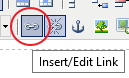 Highlight the text or a few words of the text then,
Highlight the text or a few words of the text then,- Go to the Insert/edit link icon on tool bar and click,
- Type or copy & paste the web address into the URL box,
- Go to the “Target” drop down menu below the URL box,
- Click the drop menu and select ” Open in new window (_blank)“
- Click “Insert”
- Scroll to the bottom of the Welcome text area and click “Submit” to save
- Send a test email and check the link works – opens the correct web page
